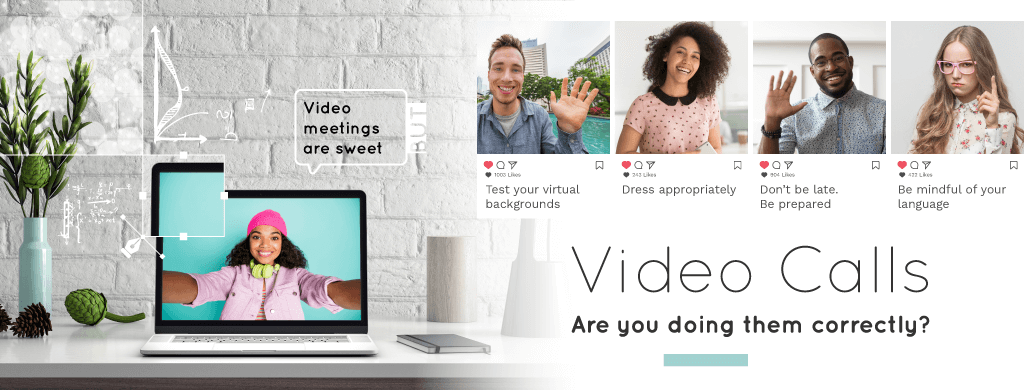
Okay, maybe not wrong-wrong, but have you considered the etiquette that goes along with a Zoom, or Skype, or Hangouts call? You were forced to make a sudden and dramatic shift to digital meetings almost overnight, but let’s be honest, all these meetings are getting a little much now.
In the first few weeks it was exciting, your colleagues and clients were just a click of a button away! Everybody wanted to do a quick online meeting. Team meetings, one on one meetings, departmental meetings, company meetings all made possible by our new found power – the online meeting! Just think how much time you could save in traffic going from meeting to meeting, how productive you could be in that time! Let’s face it, a quick 10 minute video call instantly became a much better option than a million emails back and forth, with everyone CC-ALL and adding their little bit and of course accidentally CC’ing Brigette from accounting instead of Brigette from sales! And don’t forget Screen Sharing! What a game changer!
But then the novelty started wearing off, and a new pandemic was starting to emerge. One we had never seen or heard of before - Zoom Fatigue 20. The “new normal” has an air of complacency, and bad etiquette is more accepted than we should allow it to be.
When you start out in your career, you go to meetings with your manager or colleagues, and you pick up what the expected behaviour is from them. You were trained in meeting manners without even realising it. In contrast, the whole world has made a shift to digital, and there is very little guidance on the do’s and don’ts of video calls. We’re here to help.
Make sure that when you join the call you are ready to get to the point, and not have to worry about lighting, or sound or connectivity issues.
Make sure you’re calling in from a room or area with a suitable background. Avoid backgrounds that are very busy, too bright or too dark. A blank wall or neutral background is best. Make sure that there is sufficient lighting, but not so much that the viewers are blinded. We have all been on video calls where it’s so dark you have to figure out who you are speaking to from their voice, and this is when their camera is turned on!
Make sure that if you have kids, or animals, or other over active family members, that you are in a spot where they are unlikely to walk in and make an unexpected appearance in your frame! You’ve heard the stories, right? While it no longer seems to be as frowned upon, it is still respectful to the other viewers to keep your visual noise low.
If you are tempted to spice up your dull room with a backdrop of the Taj Mahal, make sure you test out the use of virtual backgrounds first, and pick something professional! And then you need to make sure that they work properly before joining the meeting. It’s a bit weird to see a client or colleague wearing the San Francisco Bridge where their abdomen should be!
Make sure that you have good connectivity and a good connection. While good connectivity depends on if you have fibre or LTE or something else, and there’s not too much you can do about it (other than pay more money), a good connection is a little easier to manage. Consider where you set yourself up. The further you are from your WiFi router the weaker your signal and the more prone you will be to lag or drop-outs. If you are using a 4G modem in your Laptop then something as simple as choosing a room on the side of the house where the Cell Tower is can make a difference.
If it is unavoidable, you could ask if the meeting can be recorded and sent to you afterwards. If you are crucial to the discussion, either do your best to get better connectivity, or ask in advance if you can go OLD SKOOL (sic) and dial in with your cell phone!
We know that you’re wearing pajama pants and slippers, and that’s ok. But do put effort into looking presentable on your exposed bits. (I.e. the parts of you the camera can see). Comb your hair, slap on that lipstick and wear a shirt that you would wear to the office. Just because you can wear your PJs in your lounge, doesn’t mean you should. If you do decide to do a sneaky ½ and ½ dress job – for goodness sake don’t stand up! For anything!
If you know you’ll need a glass of water during the meeting, pour it beforehand. Have a loo stop too so that you can focus on the meeting, and not your bladder half way through! If you are presenting, have the material ready and on standby, and don’t have your personal email or family pictures open in the background.
We know it’s awkward being first in the room with the new client, but believe me, it’s better than being the guy or girl who interrupts the whole meeting by coming in a few minutes late with a weak apology. We know you weren’t stuck in traffic, so, why were you late?
If you are running the meeting, it’s even more important to be on time. Try to be first in and make sure you introduce people who may not know each other. At the scheduled starting time, begin the meeting. It is unfair to expect people to wait for one member who has the time management skills of a squirrel. They can always be caught up on what they missed, offline and after the meeting has ended.
Know why you are meeting, with whom, and how much time they have allocated to the call. Have clear objectives of what you expect from the meeting, and work toward that while avoiding any material that may side-track the conversation.
Don’t be afraid to share the conversational duties. If you are asked a question you are not best equipped to answer, rather hand it over to a colleague who is. Call them up by name and ask them to take the question. Video calls are draining, and it’s best not to waste the attendees time just to fill space.
Remember that everyone can see you, and keep that in mind, but don’t obsess over it.
Be mindful of your body language. Video calls remove the comfortable feeling of sharing space, and it’s a good idea to use body language and expressions to ease the tension. Smile when you talk, and nod along in agreement when others do. Remember that everyone can see you, so look at the camera, be engaged and focused, and please, don’t even have your phone on the desk with you! It’s far too tempting to sneak a quick innocent look when you think no one will notice, but they do, and it makes them feel like you’re not focused on them.
When you’re screen sharing, remember that just because you can’t see the guests, doesn’t mean they can’t see you. You never know who is watching you in a video call. So don’t pick your nose, or roll your eyes! You could be caught in a very embarrassing situation and land yourself in some hot water.
Background noise too should be avoided. whether you have a meeting with the CEO, a client, or just a single colleague, consider that now may not be the best time to run your dishwasher in the next room. If you have dogs, try to keep them in an area where they are unlikely to bark. If there is noise, remember to mute yourself. Always be mindful that you aren’t able to hear what everyone else is hearing, so err on the side of caution. If you need to ask a question and you have a screaming toddler in the background, rather use the chat functionality to send in your question.
The safest way to approach a video call is by asking yourself: Would I do this in a face to face meeting. If the answer is no, apply the same respect here.
If there are important notes to reiterate, or action items for the team, follow up with an email afterwards. Thank the attendees for their time and note any important points that were discussed. If you promised to share your presentation, send it off as soon as possible and communicate any follow up details necessary. Don’t be that person – that promises everything and delivers nothing!
Before setting up a video call, always ask yourself if it is necessary. Video calls are draining and Zoom Fatigue is a real thing! If there is a more efficient way to discuss a topic, consider that first.
We can’t stress this enough: just because you can call, doesn’t mean you should. If you typically had one meeting per month with a particular group or team, video calls shouldn’t be seen as a reason to meet twice a week. In the same light, avoid running over the allocated time. Your attendees may not have another meeting to drive to, but that doesn’t mean you can eat into that time with a two hour call when you scheduled only one. Time is as valuable now as it was before, and should be given the same respect.
It’s important to allow time to take breaks between meetings, walk around, make coffee or grab a snack. Refresh your mind before jumping into the next call and stretch your legs so that you can be refreshed and on top of your game for the next one.
We are living in uncertain times and anxiety levels are high. Don’t let yourself be stuck in back to back meetings just because you can. There is no harm in allowing a little extra self-care until things return to a semi normal state.
Now go and choose your best meeting slippers and get ready for your next call!
You’re welcome :-)
No matter what your idea or challenge, share it with us! We thrive on coming up with mind blowing solutions, and no matter what you need, nothing is impossible when using creative concepts backed with serious methodologies.